
Welcome,
Guest
Game Instructions
Contents
Game Concept
To buy land for building an empire and generating funds, to buy military for building armies, and to attack and conquer Evil Empires with your armies.
Game Introduction
You are in control of building an empire that can span multiple planets and solar systems while battling against other players and empires spread througout the galaxy.
Your Empire begins on a randomly selected planet with a small amount of funds. From your starting planet you must acquire land resources to help fund your expansion efforts. Funds are generated every real-time hour from the land resources that you own. Funds can be used to purchase additional land or to buy military resources. Military resources enable to you to conquer Evil colonies and Empires on your planet as well as on other planets. Military resources also enable you to expand your Empire to other planets through your colonization efforts.
The goal of this version of the game is to cooperatively eliminate all Evil colonies and Empires from the galaxy. Although this is the goal of the game, you are free to rule your Empire how ever you so desire. But beware! Should you choose to attack other Empires that have a "Good" Power Alignment, then your own Power Alignment will gradually become more Evil!
Game Main Menu
The Main Menu is located on every page on the left pane towards the top. Your Alias should be shown above it as part of the Welcome Message.
| Menu Item | Explanation |
| Empire Status | Shows an overview of your empire. Shows amount of money (funds) available. Shows lists of Lands owned organized by Planet. Shows list of Military Armies organized by Planets. Click on a Planet name to view the Planet's Details. Once on the Planet View page, you can Purchase Land, Purchase Military, and launch Colony Modules If you have any Space Colony fleets launched, then they will be listed beneath the Military details. Click the Fleet Name to show details about the space fleet. |
| Communications | Read and send communication messages from/to other players and from the Game System. Attacks and Spy actions against your Empire are shown here as well as Game News. |
| View Profile | You can view your user profile here as well as modify your profile. |
| Teams List | Here you can view the list of teams in the game. Click on a Team Name and it shows a list players within the selected team; additionally, click on a Player Name within a Team Player Listing to get a Profile View of the selected player. The Team Player Listing shows Scores, Levels, and Power Alignments for each player of the team. |
| Instructions | Shows this Instruction Guide that you are currently reading. |
| Logout | Logs you out of the game and takes you to the Login Page. |
Planet Resources
Planets are the centerpiece of building your Empire and of conquering the forces of Evil in the Galaxy.
You must acquire land resources to build your military. You start the game with small, randomly allocated number of land parcels (or land units) from which you must buy more units of land to earn more money. The following table shows the type of land resources that are available and the amount of revenue each generates.
| Land Resource Values | ||
|---|---|---|
| Land Type | Trade Value | Buy Cost |
| Water | 3 | 5 |
| Barren | 1 | 2 |
| Forest | 2 | 5 |
| Grassland | 1 | 4 |
| Plains | 1 | 4 |
| Swamp | 1 | 4 |
The Trade Value is the amount of money that each Land Type generates per real-time hour. The Buy Cost is the amount of money needed to buy one (1) unit of that Land Type.
At the top of every hour your Owned Land Resources generate funds for you. The amount is determined by the Trade Value for the Land Type, in the table above, multiplied by the quantity that you own.
Military Resources
Military resources are used to defend your Empire from attack and to enlarge your Empire.
The following table shows the type of military units that are available along with their strategical values and costs.
| Military Resource Values | ||||
|---|---|---|---|---|
| Military Type | Attack Value | Defense Value | Initiative Value | Buy Cost |
| Troops | 9 | 17 | 6 | 11 |
| Tanks | 9 | 6 | 2 | 45 |
| Artillery | 7 | 6 | 2 | 47 |
| Jet Fighters | 8 | 19 | 14 | 48 |
| Bombers | 8 | 24 | 14 | 48 |
| Carriers | 4 | 11 | 12 | 72 |
| Defense Towers | 8 | 8 | 7 | 52 |
| Spies | 3 | 18 | 1 | 4000 |
| Colony Modules | 2 | 7 | 8 | 100000 |
| Space Dock | 17 | 11 | 12 | 2000000 |
| Command Center | 17 | 11 | 12 | 75000 |
The Attack and Defense Values are used during combat to determine the winner of an encounter between the types. The Initiative Value is used to determine which combatant attacks first during an encounter. The Buy Cost is how much one (1) unit costs to purchase.
The following table provides a brief descriptions and notes of the military types.
| Military Type | Description | Image |
| Troops | A squadron of foot troops of mixed type. | |
| Tanks | A squadron of tanks. | |
| Artillery | A squadron of artillery type military units. | |
| Jet Fighters | A squadron of Jet Fighters that can fight within planetary atmosphere and within the vaccum of space. | 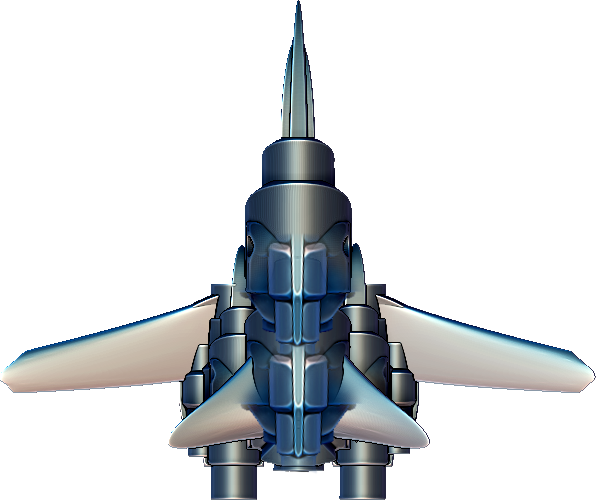 |
| Bombers | A squadron of flying bombers that can fight on a planet and in space. | 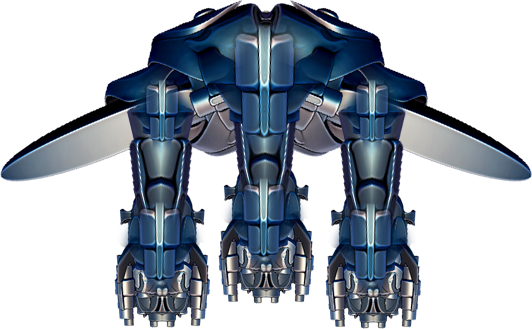 |
| Carriers | A squadron of flying carriers that carry Jet Fighters and Bombers into an attack. One carrier can carry a combination of 100 Jet Fighters and Bombers. |  |
| Defense Towers | A group of defensive towers that are used to Defend the Command Center and Spaceport during an attack.
During an attack, all Defense Towers fire against attacker forces after the Spies act but before the Attacker military units attack per round of fighting. Defense Towers are immobile and only defensive units, so they cannot be used in an Attack Force against another player. |  |
| Spies | A small group of Intelligence Officers.
During an attack Spies can be used by the Attacker to destroy military machinery, bribe military units to defect, bribe military units to not fire for 1 round, bribe the transfer of land, and steal funds from the defending player. Spies are also used by the Defender during an attack to destroy military machinery, bribe military units to defect, and bribe military units to not fire for 1 round from the attacking player. Spy actions on both sides are randomed per round of fighting. The number of impacted military units is a randomized percentage. The Spies are the first to act per combat round. Attacker Spies act first then the Defender Spies act. |  |
| Colony Modules | A squadron of spacecraft and of needed supplies and equipment that are needed in order to build a new colony on another planet.
The Module includes a Command Center but not a Space Dock. You must have a Space Dock before building Colony Modules. There must be at least one (1) land unit, excluding Water terrain, on the destination planet in order to build a colony. | 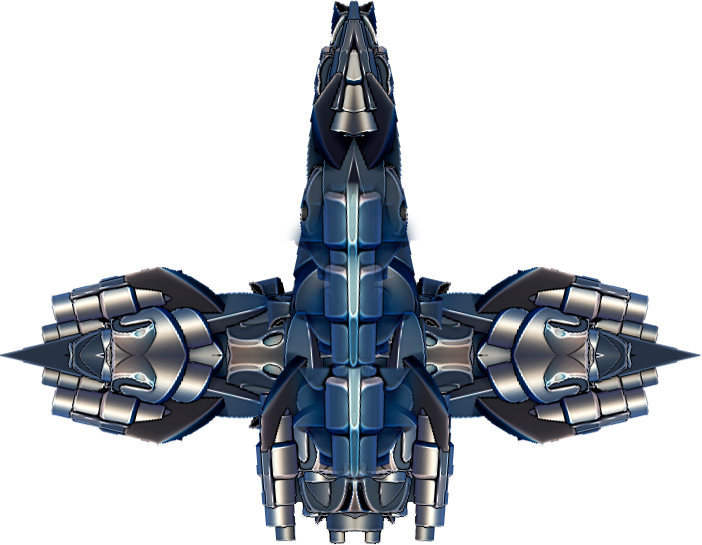 |
| Space Dock | Enables the building of Colony Modules to colonize other planets. Only one (1) is required to build Colony Modules; there is no benefit, at this time, for having more than one. | |
| Command Center | Required to build and maintain a colony on a planet.
Only one (1) per planet is required. The quantity of Command Centers owned on a specific planet is added to the Initiative roll during combat. Your Empire comes to an end when you have no Command Centers on any planet. During an Attack, the Attacker cannot specifically target the Command Center. The Command Center is the last target in the attacking process. |
It should be noted that there are no game-restricted limitations on the number of military units that can be purchased. So long as you have the funds, you can buy and build as large of a military force as you desire. Also, all of your funds can be used to buy military units on any of your planet colonies.
Combat
Combat is initiated on the Planet Colonies page. To get to the Planet Colonies page: Click Empire Status in the Main Menu, then under Owned Land or Military Report click on the planet name where you want to initiate combat, then click View Planet Colonies beneath the Main Menu, then under the Colonies Military Report click the Attack button on the right side of the colony you want to attack.
Combat is done in rounds. Each military unit in an Attacking army (or fleet) fires once per round (unless a Spy has bribed the unit not to fire during that round). Each Military unit on the Defender's side that is targetted during the round returns fire. Combat between one unit and another is termed an encounter.
The winner of an encounter is determined by the greater value of a unit's Attack Value plus a random number between 1 and 20 and of a unit's Defense Value plus a random number between 1 and 20.
Combat is completed when either the Attacker or the Defender has no surviving Military Units.
Scoring
Player scoring is based upon the following points table:
| Points Category | Explanation |
| Military | +10% of a Military Unit's Cost Value per unit defeated in combat.
+10% of the total amount of land parcels on a planet if an Attacker defeats another player and owns all land parcels on the planet after a battle. |
| Land | +1 for each Land Type parcel purchased.
+10% of each owned Land Type parcel's Trade Value per real-time hour. |
Military points are awarded only when attacking a player with an Evil Power Alignment.
Power Alignments
The Power Alignments specify a player's overall Good or Evil standing.
| Player Power Alignments | |
|---|---|
| Level | Name |
| 1 | Lawful good |
| 2 | Neutral good |
| 3 | Chaotic good |
| 4 | Lawful neutral |
| 5 | True neutral |
| 6 | Chaotic neutral |
| 7 | Lawful evil |
| 8 | Neutral evil |
| 9 | Chaotic evil |
Lawful good, Neutral good, Chaotic good, Lawful neutral, and True neutral are all considered to be Good while Chaotic neutral, Lawful evil, Neutral evil, and Chaotic evil are all considered to be Evil.
Power Alignments are shown on the Player Profile page and on the Team Player Listing page.
A player's Power Alignment can change during gameplay and is calculated based upon Negative Points (or nPoints).
A player accumulates Negative Points mainly based upon who the player attacks as illustrated in the following table.
| Negative Points Accumulation Table | |
|---|---|
| Negative Points | Action |
| +1 | Attacking another player with a Good Power Alignment. |
| +1 | Attacking another player who is on the same team. |
| +5 | Defeating another player with a Good Power Alignment and conquering the entire planet. |
| -1 | Attacking another player with an Evil Power Alignment. |
| -5 | Defeating another player with an Evil Power Alignment and conquering the entire planet. |
The Negative Points ranges from -10 to +10. When nPoints reaches -10, the points are reset to zero (0) and the player progresses one Power Alignment level towards Good. Likewise, when nPoints reaches +10, the points are reset to zero (0) and the player progresses one Power Alignment level towards Evil. In brief, attacking Good players makes you more Evil while attacking Evil players makes you more Good.
An attack on a player with a Good Power Alignment yields no Scoring Points.
Participation Points
There are two types of Participation Points:
- Gaming Participation Points
- Community Participation Points
Gaming Participation Points are awarded for scoring actions performed in the Stellar Lands game. One Participation Point is earned by each of these game actions:
- Attacking Evil Enemy Forces
- Purchasing Military
- Purchasing Land
- Creating new colony on a planet
Community Participation Points are awarded for participating in the Stellar Lands community. One Community Participation Point is earned for each of these community actions:
- Sending an Email Invite to another potential player through your Profile page.
- Someone you invited to the game joins and successfully validates their account.
- Filling out the About Me section of your Profile page.
- Replying to a message in your Message Queue under Communications.
- Sending a Request to Connect to another player under Find Connections in the Connections menu or on another player's Profile page.
- Responding to a Request to Connect from another player under Connections.
Our Unique "Find Connections" Feature
We have created a unique "Find Connections" feature for our Community. This feature, we hope, will help connect players with each other.
Clicking on the Find Connections button in the Connections Game Menu creates a list of potential connections for you. These potential connections are ranked by what we term a "Commonality Score." The higher this Commonality Score, then the more things you have in common with that player. This Commonality Score is based upon a formula comparison taken from the About Me data of each player's Profile. The formula is based upon pychological principles from a leading psychological magazine.
For this to work properly, please fill out the About Me section on your Profile page. You can set the security level of who can view each item of your About Me data. This security feature, we hope, will motivate and enable our players to fill out their profiles with more confidence. Furthermore, we do not share and will not sell this information to anyone or anything else. See the next section for the available security levels.
Player-to-Player Connection Levels
You can set a Connection Level for each player you are connected with. This Connection Level helps to determine who can and cannot see your Profile information.
| Player-to-Player Connection Levels | |
|---|---|
| Level | Name |
| 1 | Public |
| 2 | Acquaintance |
| 3 | Casual |
| 4 | Close |
| 5 | Inner Circle |
To initiate a connection with another player, go to the player's Profile page. Scroll down to the Connect with Player section at the botton of the profile. Select the Select Relationship Type from the drop down menu. Enter a personalized message that will be sent to the player. Click the "Send Connection Request" button below. The other player will then need to accept your request before you are connected.
To modify an existing connection, go to the player's profile page. Scroll down to the bottom and it will show the existing Connection Level. Beneath that at the Select Relationship Type drop down menu, select the desired Connection level. Then click the "Modify Connection" button.
Each item of your About Me data has a Connection Level that can be set. This setting indicates who can and cannot see that particular item. Only other players with a Connection Level equal to or higher than the designated Level can see the item. We hope this will motivate and enable our players to fill out their profiles with more confidence.
Comments and Feedback
Your comments and feedback are needed and welcomed. You can contact us by clicking on Communications in the Main Menu, and then clicking the Contact SysOp button at the bottom of the right pane on the desktop version or at the bottom on the mobile version.
Other Games Available
The following games are available for download at http://www.brigadiercomputers.com.
| Game | Genre |
| Germ Blaster | Arcade |
| Snake | Arcade |
| Jevhy: Discovery at the Mountain Cliffs | Adventure |
| Werewolves and Wanderer | Adventure |
| The Package | Puzzle/Adventure |
Copyright
Copyright © 2014-2020 BrigadierComputers.com. All Rights Reserved.
Disclaimer
AUTHOR IS PROVIDING THIS SOFTWARE "AS IS". AUTHOR DISCLAIMS ALL WARRANTIES, CONDITIONS OR REPRESENTATIONS (WHETHER EXPRESSED OR IMPLIED, ORAL OR WRITTEN) WITH RESPECT TO THE SOFTWARE. AUTHOR DOES NOT WARRANT THAT THE SOFTWARE WILL FUNCTION WITHOUT INTERRUPTION OR BE ERROR FREE, THAT AUTHOR WILL CORRECT ALL DEFICIENCIES, ERRORS, DEFECTS OR NONCONFORMITIES OR THAT THE SOFTWARE WILL MEET YOUR SPECIFIC REQUIREMENTS.